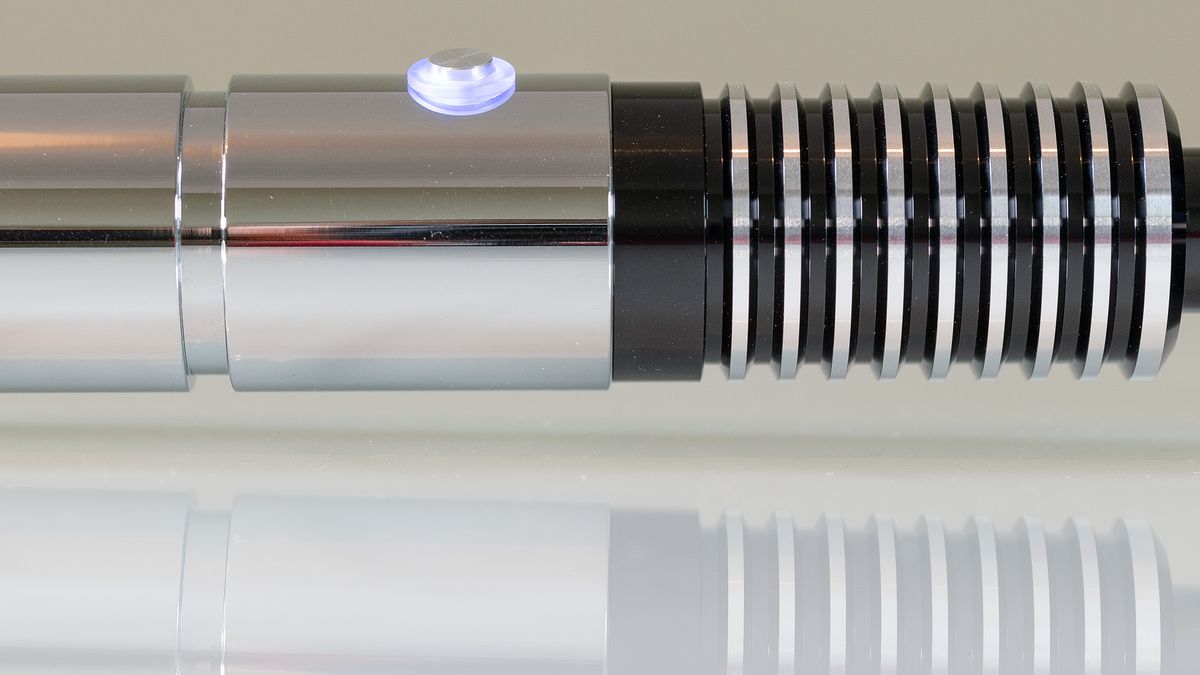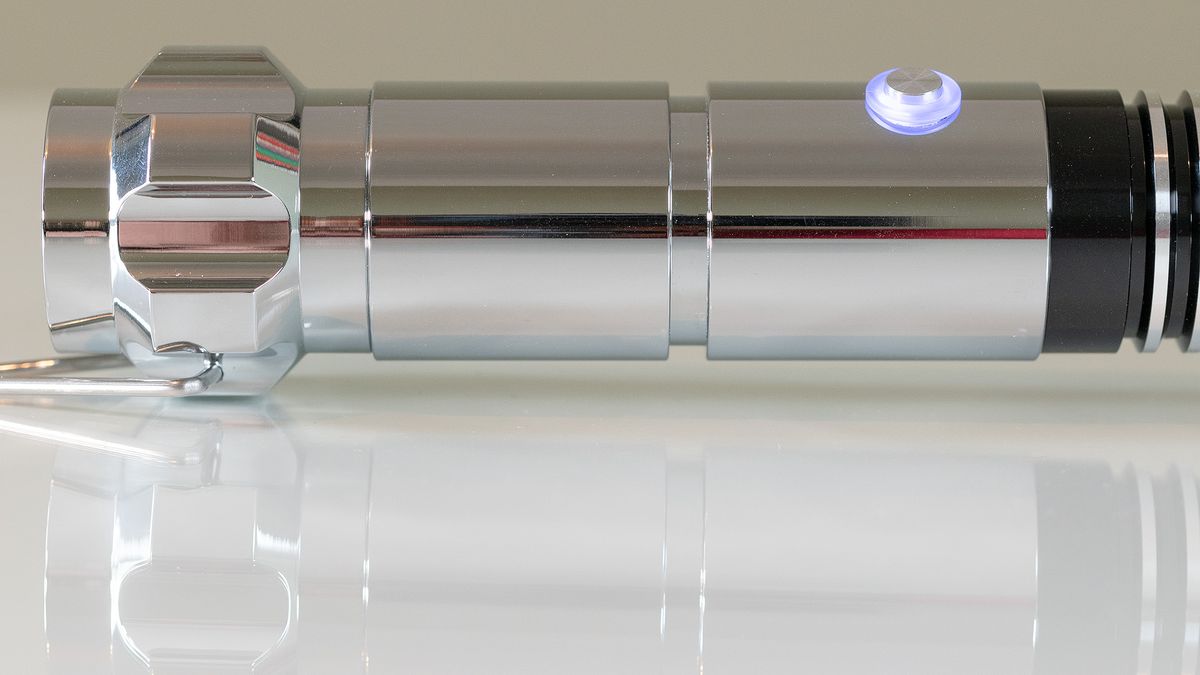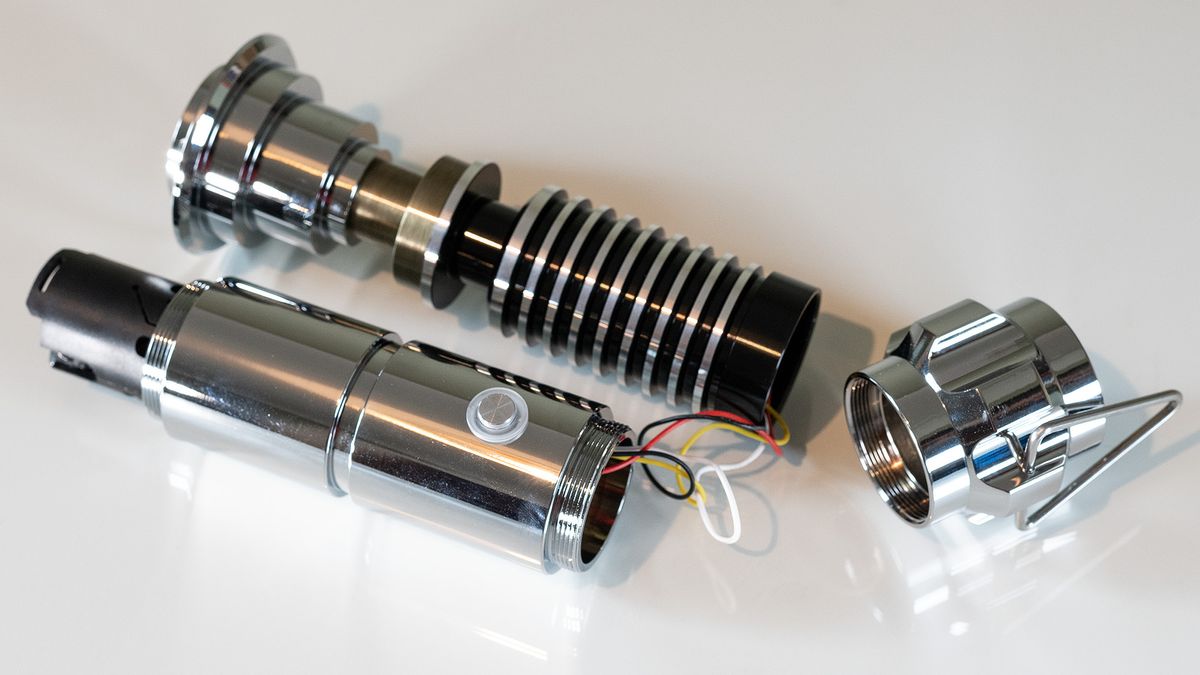The Luke lightsaber from SabersPro’s Character Sabers collection is inspired by the younger Skywalker’s second lightsaber, featured in Return of the Jedi. Need we remind you that his original hand-me-down from Anakin ended up plummeting into Cloud City’s reactor shaft, along with the Jedi-in-training’s hand…
We received the most affordable baselit model, but the saber’s Core can be upgraded to SN Pixel V4 and Proffie 2.2. These upgrades feature NeoPixel LED strips within the blade, allowing for much more realistic lighting effects. You can see how a NeoPixel variant fares by checking out our SabersPro Obi Wan EP3 review.
While budget constraints are an obvious reason to opt for baselit over NeoPixel, that’s not to say baselit variants can’t be considered some of the best lightsabers available. SabersPro recommends the former for intense duels, rating NeoPixel sabers only for light swashbuckling or more specifically: “a more gentle interaction”. This is presumably to prevent the LED strips from dislodging after constant, heavy clashing.
But the hilt is what most wannabe Jedi will be looking forward to the most. And while a cool-looking hilt is important no matter what lightsaber you pick up, a character-specific lightsaber hinges on a movie-accurate hilt. The eagle-eyed will have already clocked that there’s something off with the SabersPro Luke, but it’s entirely by design. Read on to find out why…
SabersPro Luke lightsaber: Design & assembly
- Sleek hilt feels great in the hand
- Includes hex key for easy blade assembly
- Hilt can be displayed without blade
This is a good-looking lightsaber, but if you’re a Luke Skywalker fanatic you’ll have no doubt noticed that the hilt is missing a key component from the original prop. The activation plate and small box that it sits upon have been removed and replaced with a simple, circular button. But rather than an awkward oversight, this is entirely intentional. You see, SabersPro also offers the much more movie-accurate Luke EP6 lightsaber, which includes these missing components. So what gives?
Anyone looking for a premium lightsaber will want it for one of two reasons. A really cool-looking prop with an ultra-realistic blade or a functional hilt with a sturdy baselit blade for duelling. With that in mind, SabersPro has created this hilt for serious duellists who are also diehard Luke Skywalker fans.
This makes a lot of sense. Having reviewed the SabersPro Vader lightsaber, I can attest that while extremely cool looking, the hilts from the Original Trilogy aren’t exactly built for windmilling… It certainly can’t be a coincidence that the prequels – which focused on much faster duels – generally featured more ergonomic hilts for the actors to spar with.
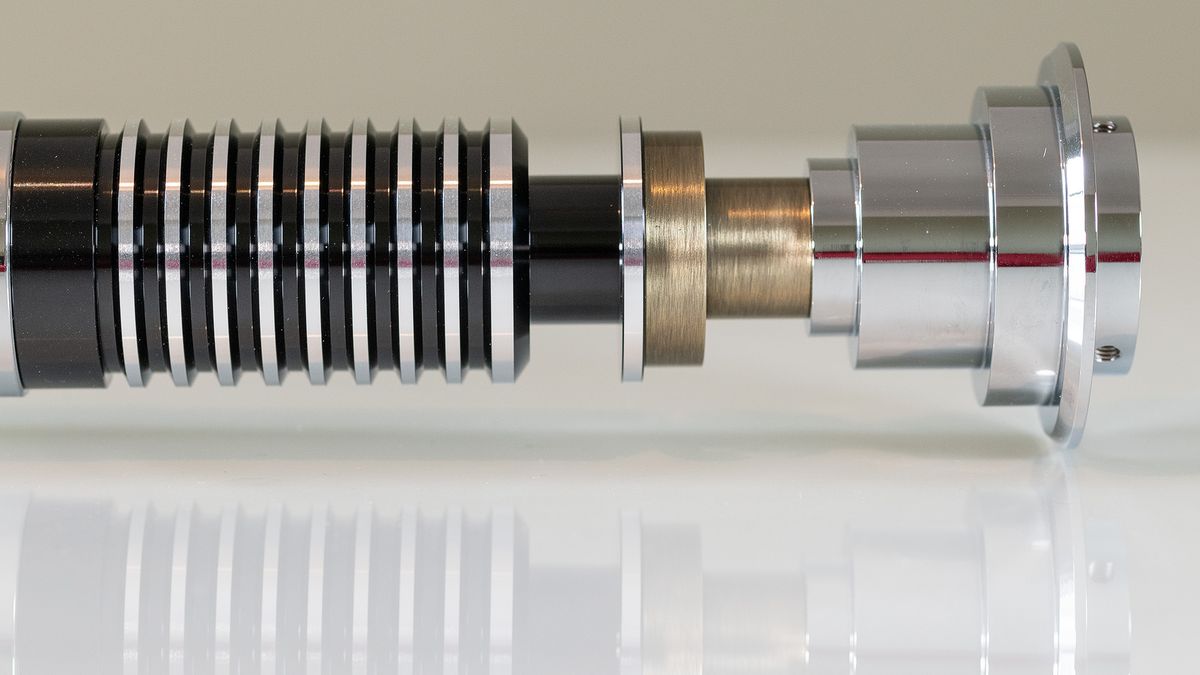
If you’re looking to pick up the NeoPixel version and won’t be using the lightsaber to learn any flashy moves, it’s definitely worth considering the Luke EP6. Every Core variant is more expensive than the Luke’s, but it’s the more movie-accurate lightsaber and therefore perhaps better suited to the NeoPixel tech’s realistic lighting effects.
The blade itself has been beautifully machined with no rough edges. Even some very accurate and expensive replica hilts have a tendency to feel a little chunky, but the SabersPro Luke’s slender build feels just right in the hand. It even has the triangular-shaped D-ring featured on the real movie prop. It’s controlled via a single button, as opposed to the two-button configuration on the Vader. What we like about the Luke’s control system is that the button lights up when the lightsaber is on and flashes once per second when held down. This makes it much easier to cycle through the various features, rather than having to count the seconds in your head.
Another duel-centric design choice is the presence of four grub screws used to secure the blade, as opposed to the Vader’s two standard screws. The grub screws are easily installed via the included hex key and we were really impressed by just how firmly they kept the blade in place.
SabersPro Luke lightsaber: Features
- 16 Soundfonts with different dialogue and blade sounds
- Gesture controls including lightsaber ignition
- Star Wars background music
Although baselit, this lightsaber is still rammed with a roster of impressive lighting and sound effects. You hold its single button down to power on the hilt, illuminating the button LED and activating a mechanical clunking sound.
The blade is ignited by tapping the button and sheathing it by holding it down for roughly four seconds. You can also twist the blade in a flicking motion to ignite/sheath it, which never seems to get old. Hold the button down for around five or six seconds to switch the lightsaber off. Cycle through the mute, low and high volume levels by holding the button down for one second before releasing, while the blade isn’t ignited.
Again, while the blade isn’t ignited, hold the button down for roughly one second and then flick the hilt to cycle through the 16 Soundfonts or alternatively, simply hold the button down for two seconds. A line of dialogue signifies the character Soundfont selected, including General Grievous, Luke and even Mando. The selected Soundfont then alters the lightsaber sounds to reflect the character in question. This is a neat feature, with a few really interesting sounds such as Kylo Ren’s unstable hum and the Darksaber’s metallic, slicing swooshes.
Hold the lightsaber hilt downwards and hold the button while twisting the hilt to cycle through three pieces of Star Wars music: The Force Theme, Star Wars Main Theme and The Imperial March. These continue to play unless you cycle through to switch them off, meaning you can prance around your living room, merrily swinging your lightsaber around to the Force Theme.

Do this with the blade ignited and you’ll cycle through the 12 vibrant colors or alternatively, hold the button down with the blade ignited for two seconds, before tapping the button to cycle through the colors.
With the blade ignited, hold the button down for a second to enable a visually arresting saber-clashing sound and lighting effect. Tap it once to enable reflecting blaster fire sounds and lighting. Again, with the blade illuminated, hold the lightsaber horizontally, hold the button and flick the hilt to cycle through four blade stability effects such as flickering and pulsating illumination.
It is worth mentioning that the gesture controls aren’t perfect and more than once we found ourselves trying to change the blade stability only to keep cycling through blade colors, but with a one-button system you are slightly limited in terms of control.
Something we did have trouble finding was the clash detection. The SabersPro website states that the Luke features it and we found it easily enough on the Vader, but try as we might it eluded us here. This is one area where SabersPro could definitely improve. The lightsaber comes with a small booklet that does outline the product’s operation and controls, to a point. It’s certainly not a definitive guide though and could be more detailed.
With a few exceptions as far as character dialogue, all of the sounds are surprisingly good quality and when you consider the size of the speaker inside the hilt, the high volume level and quality of sound is very impressive.
SabersPro Luke lightsaber: Battery life
- Internal, rechargeable 2000mAh battery
- USB-A to micro-USB cable included
To charge the lightsaber you simply unscrew the pommel to reveal a micro-USB port. Not only is this a simpler charging process than the Vader’s removable, rechargeable battery, but you don’t require an external charger, a huge boon if you’re regularly out all day at cosplay conventions. A USB-A to micro-USB cable is included in the box too, so you only need to source a compatible mains charger, which most people will have lying around the house.
SabersPro states it takes roughly two hours to charge the internal 2000mAh battery – which seemed fairly accurate when we charged it from the box – along with roughly four hours of operation. Exactly what the test conditions entailed is anyone’s guess and we’re sure repeatedly using some of the blade’s flashier lighting effects and sounds will drain the battery quicker. However, our lightsaber didn’t need charging again during the review process and we used it repeatedly over the course of a few days.
SabersPro Luke lightsaber: Price

The SabersPro Luke is lightyears ahead of comparable lightsabers when it comes to price. It’s MSRP of £208 – even less on sale – comfortably beats Hasbro’s Force FX Elite Lightsabers that retail for around $278.99 / £289.99 and obliterates the SabersPro Vader’s £484 asking price.
Granted, the Force FX Elite range boasts some of the most feature-rich lightsabers on the market, but line up SabersPro’s Luke and Vader alongside each other and it’s hard to pinpoint where that extra £275 has been spent on the Dark Lord. In fact, you could upgrade the Luke to its most expensive NeoPixel variant – the customizable Proffie 2.2 – and still save yourself a tidy £59 over the Vader’s baselit MSRP.
Should you buy the SabersPro Luke lightsaber?

The SabersPro Luke is a fantastic lightsaber. It gets our seal of approval over the Vader – even without the mammoth price difference. This is due to the snug-fitting blade, micro-USB-port charging and generally rock-solid build. If you ever held a torch in your hand as a kid and pretended it was a lightsaber, this is what your youthful imagination was conjuring. Hold the slender, metal hilt in your hand and you can’t fail to feel like a Jedi and start swooshing and spinning the blade around while making “vrum, vrum,” noises.
Switch the blade on and you’ll be treated to a surprisingly loud, surprisingly good quality sound, packed with SabersPro’s roster of Soundfonts, lighting effects and snippets of music. The one-button control system can feel a little intimidating at first – especially due to the sparse instruction manual – and sometimes the lightsaber has a tendency to go off-piste when you’re trying to activate a specific feature, but overall, this is an elegant piece of merch, for a more civilized collector.
If this isn’t the lightsaber you’re looking for?
If Obi-Wan’s your favourite Jedi then the Black Series’ Obi-Wan Kenobi Force FX Elite Lightsaber is a good shout. It’s based on the Obi-Wan Kenobi television series and has a weathered hilt, top-notch lighting effects and a display stand. It’s currently available at Amazon
If you’re a Luke Skywalker fan, but can’t justify replica lightsaber prices, then the Lego Star Wars Luke Skywalker (Red Five) Helmet is targeted towards adult brick builders and would make an excellent addition to an office desk.
If you’ve always felt disappointed that Luke didn’t team up with his daddy at the end of Return of the Jedi and would jump at the chance to rule the galaxy yourself, then the Darth Vader Force FX Elite Lightsaber is probably more your style. It’s also our gold-standard replica lightsaber and can be found at Amazon.
And finally, if you’re hankering for your own lightsaber, but are working with a tight budget then Encalife lightsabers are a great entry point. Models are available via Amazon for a very reasonable price.